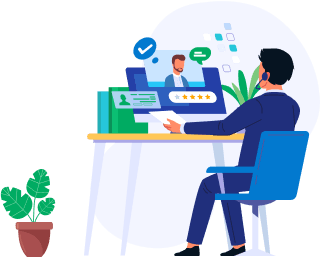Your Step-By-Step Guide For Gem Registration Process
Registering on the Government e-Marketplace (GeM) can open up numerous opportunities for your business to engage in government procurement. Whether you’re new to GeM or need a refresher, this step-by-step guide will walk you through the registration process, ensuring you’re ready to participate in government tenders and projects.
1. Prepare Required Documents
Before starting the registration process, ensure you have all necessary documents. You’ll need:
-
PAN Card: A valid Permanent Account Number.
-
GSTIN: GST Identification Number for tax purposes.
-
Business Registration: Proof of your business registration (e.g., certificate of incorporation).
-
Bank Account Details: A cancelled cheque or bank statement to verify your business account.
2. Visit the GeM Portal
Go to the official GeM portal: GeM Portal. Click on the "Sign Up" button on the homepage.
3. Create an Account
Fill in your basic details to create an account. You’ll need to provide:
-
Name of the Organization
-
Nature of the Business
-
Contact Information
After submitting, you’ll receive a confirmation email. Click on the link provided to verify your email address.
4. Complete the Registration Form
Log in to your GeM account and complete the registration form. You’ll need to input:
-
Business Details: Include your business type, registration number, and address.
-
GST Details: Enter your GSTIN and upload relevant documents.
-
Bank Details: Provide your bank account information for transactions.
5. Upload Documents
Upload the required documents such as:
-
PAN Card
-
GST Certificate
-
Business Registration Certificate
-
Bank Details
Ensure all documents are clear and legible to avoid delays.
6. Submit Your Application
After filling in all the required information and uploading documents, review your application for accuracy. Submit the application once you’re sure everything is correct.
7. Verification and Approval
The GeM team will review your application and documents. This process may take a few days. You’ll receive notifications regarding the status of your registration via email.
8. Start Using GeM
Once approved, you’ll be able to log in and start using GeM for various procurement opportunities. Familiarize yourself with the portal’s features, such as browsing tenders, submitting bids, and managing your offers.
Tips for a Smooth Registration Process
-
Ensure Accuracy: Double-check all the information you provide to avoid any discrepancies.
-
Document Quality: Upload clear and high-quality documents.
-
Follow Up: Regularly check your email for any communication from the GeM team regarding your application status.
By following these steps, you’ll be well-prepared to navigate the GeM registration process and tap into government procurement opportunities. For ongoing updates and detailed guidance, keep visiting the GeM portal and stay informed about the latest changes and features.